Services Portal
The SoftwareOne Services Portal (SSP) is available at https://portal.softwareone.cloud
We support Single Sign On through Microsoft or Google, there’s no need to register, simply choose your provider and login.
If you prefer to use a Username and Password, with MFA, with us, then choose Register and follow the activation process.
We also support Enterprise Federation; contact us for more information on setting that up.
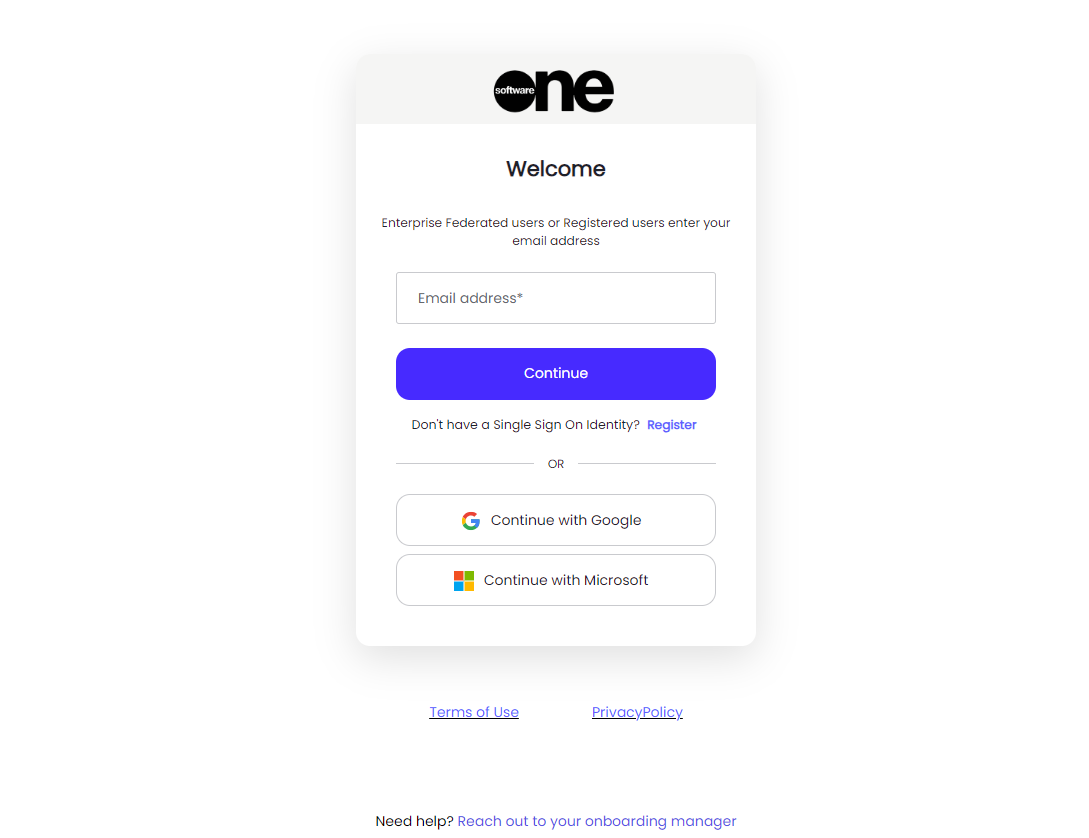
The SSP provides a single point of access to your SoftwareOne Services.
You can:
View service documentation, including your Operations Definition.
Access specialist tooling such Gorillastack for Cost Optimization & other tools such as our enterprise grade Backup & Monitoring portals.
You will be given access to the portal during your Service Onboarding.
If you have any difficulties with the SSP you can raise a support query using any of the normal methods
This section includes the following topics:
Accessing the SoftwareOne Services Portal
- Microsoft Authentication Application details
- How to.. Change your password
- How to.. Resolve the error "Need admin approval" at login
- How to.. Create an Enterprise Federation to EntraID
- How to.. Reset your EntraID's Client Secret for an Enterprise Federation
- How to.. Add your email address to EntraID
- How to.. Receive a password reset email
- How to.. Reset your MFA device
- How to.. Fix the "Login Error" error page
- How to.. Fix the "Email address not found" error
- How to.. Fix an empty Services Portal page
- How to.. Fix the "Account Linking" error
- How to.. Fix a blank page in the Services Portal
- How to.. Resolve the error "Need admin approval" at loginx
