Accessing other tools
The SoftwareOne Services Portal (SSP) provides a single place to go to access all the tools of your service, including:
To access the tools, click on the hamburger menu at the top left hand side to see links to your toolset
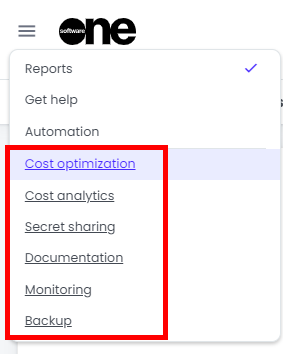
Some tools available through the SSP are:
Cost Optimization
You can use the Cost Optimization feature in the SSP to automate cost savings in your Cloud environment.
Click on Cost optimization in our Hamburger menu to access to GorillaStack, a SoftwareOne product which has extensive features to save money in your environment.
Click here for more information about GorillaStack
Cost Analytics
We provide Cost Analytics through the Client Portal, a SoftwareOne product, giving you deep insights into your spend across Cloud as well as many other services.
Click here for more information about the Client
Documentation
You can use the Documentation quick-link in the SSP to quickly access your Servcie Documentation, including your Operations Definition and Project pages.
Click on Documentation in our Hamburger menu to access to your dedicated Confluence space where you’ll have Read access to all the documents created for you by SoftwareOne Cloud Services.
Monitoring
SoftwareOne’s Monitoring Services provide access to Site24x7, a comprehensive monitoring dashboard tool, to allow you to view the status of your environment, live, at any time.
Click here for more information on SoftwareOne’s monitoring Services
Backup
To access your Service’s backup tool click on the Backup link.
Click here for more information on your Backup Service
