How to.. Change your password
If you’re using Single Sign On to access the SoftwareOne Services Portal then we do not manage your password - you must change your password using your workplace’s preferred method.
If you have Registered a username and password with the Services Portal, then here’s how to change your password:
Step | Key Action | Detail |
1 |
| 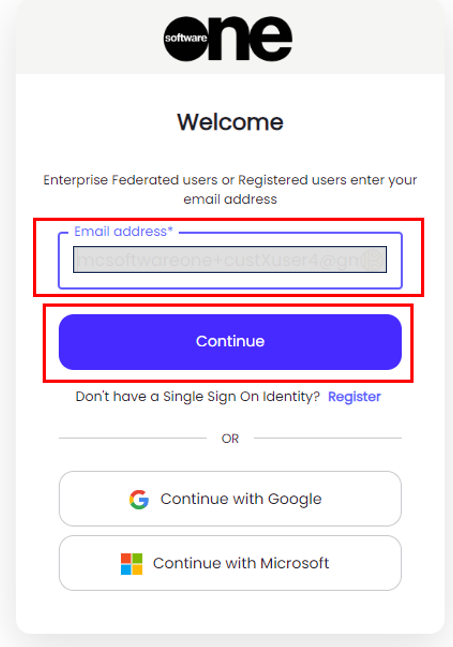 |
2 | Hit “Forgot Password” | 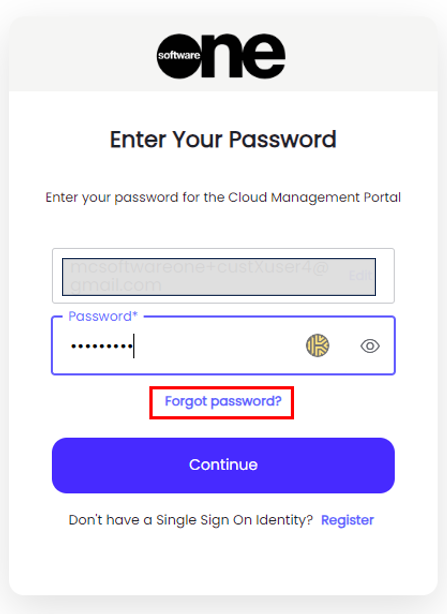 |
3 | You will be prompted to check your email | 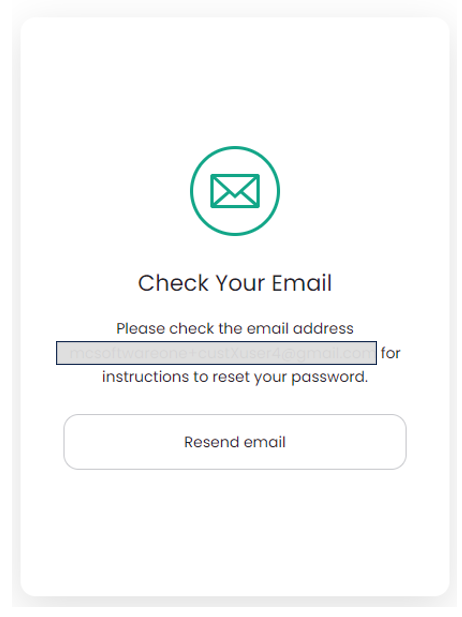 |
4 | You’ll receive an email | 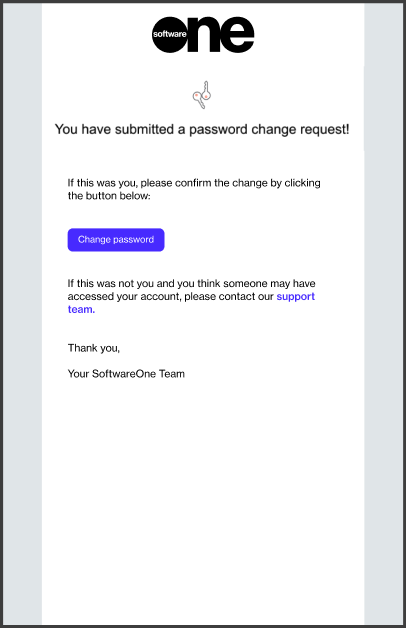 Follow the Change Password link |
5 | Change your password | 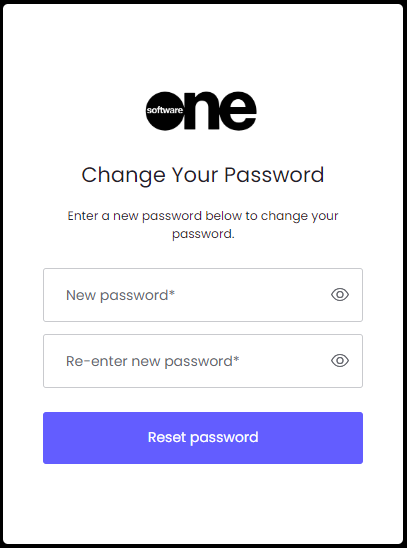
|
6 | The change will be confirmed | 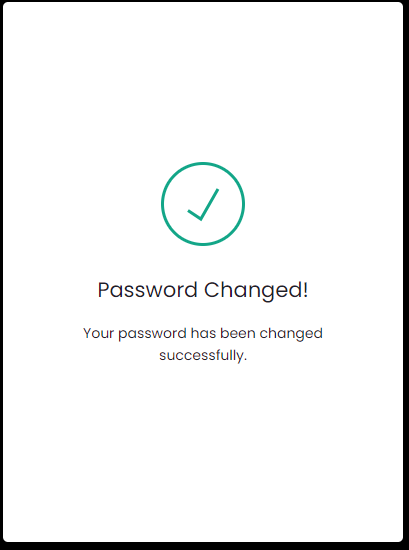 |
End | Go back to https://portal.softwareone.cloud to login using your new credentials | |
