How to.. Fix the "Account Linking" error
If, when signing into the Services portal, you are presented with the following “Account Linking” page, please choose “Continue”.
After choosing Continue, you will be logged in and won’t be prompted with Account Linking again.
The Account Linking page shows because you have signed into the portal before, but this time you are using a different authentication provider, for example:
You may have Registered an email address and password with us before and this time you have chosen to use your workplace’s Microsoft Single Sign On
or
You may have chosen to use a different Microsoft identity, such as the using the softwareone.support identity before and then your workplace identity this time
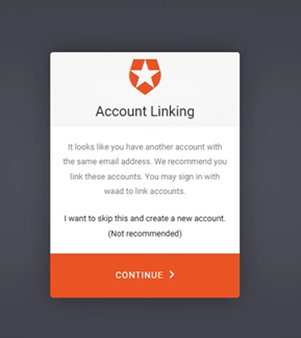
This is expected behaviour but if you have any concerns or questions please don’t hesitate to Contact us
