Reports
You can use the SoftwareOne Services Portal Reporting function to view reports that provide detailed information about the performance of your Service.
Access the Reports function by selecting the Reports tile, or select ‘Reports’ from the top left hamburger menu:
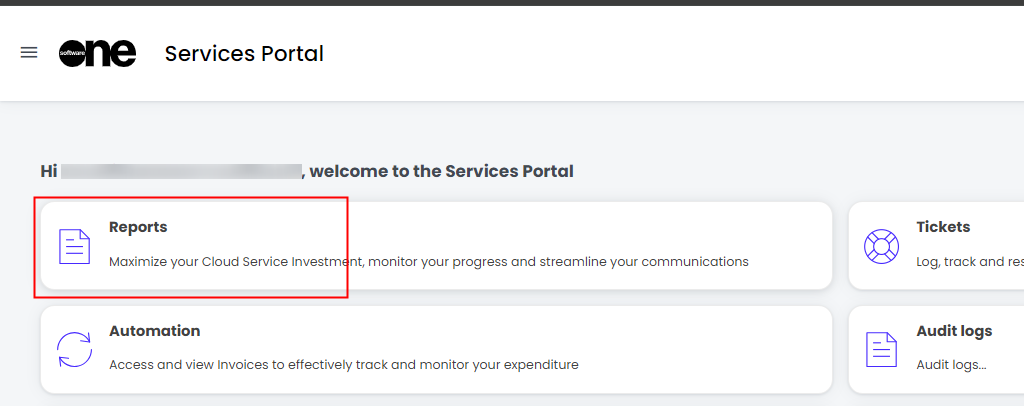
or
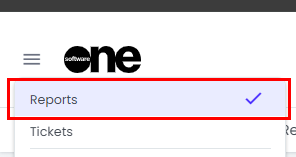
Select your reports
The first time you click reports you will see a message that say “Unavailable reports”
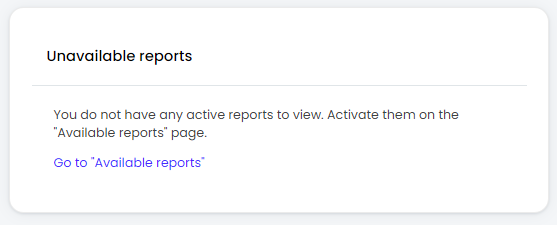
To select your reports click Go to ‘Available reports’, or click the Settings button on the right hand side..
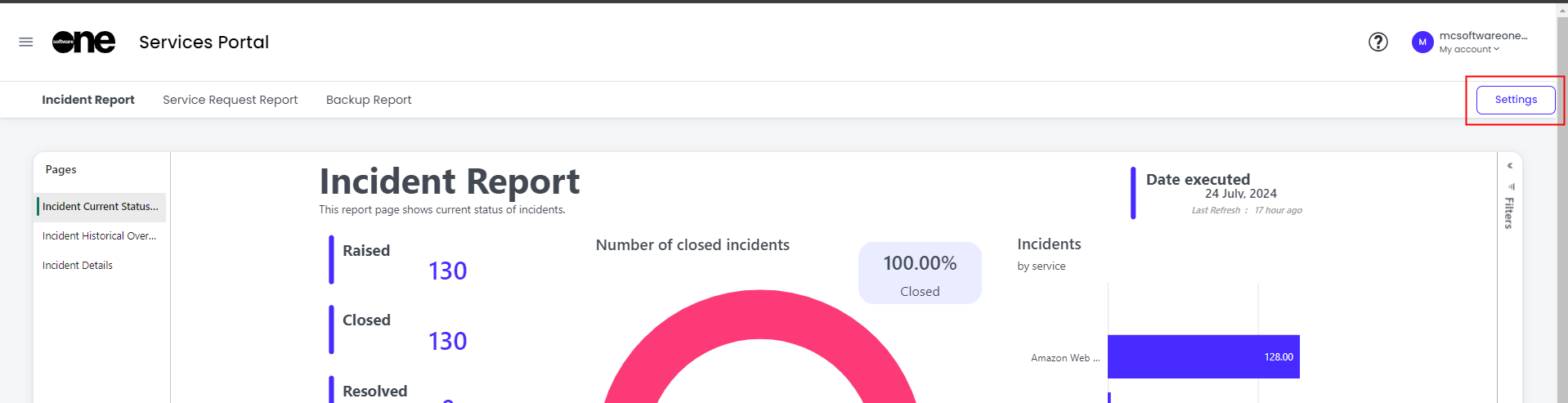
..then slide on the reports you want enabled and hit Save.
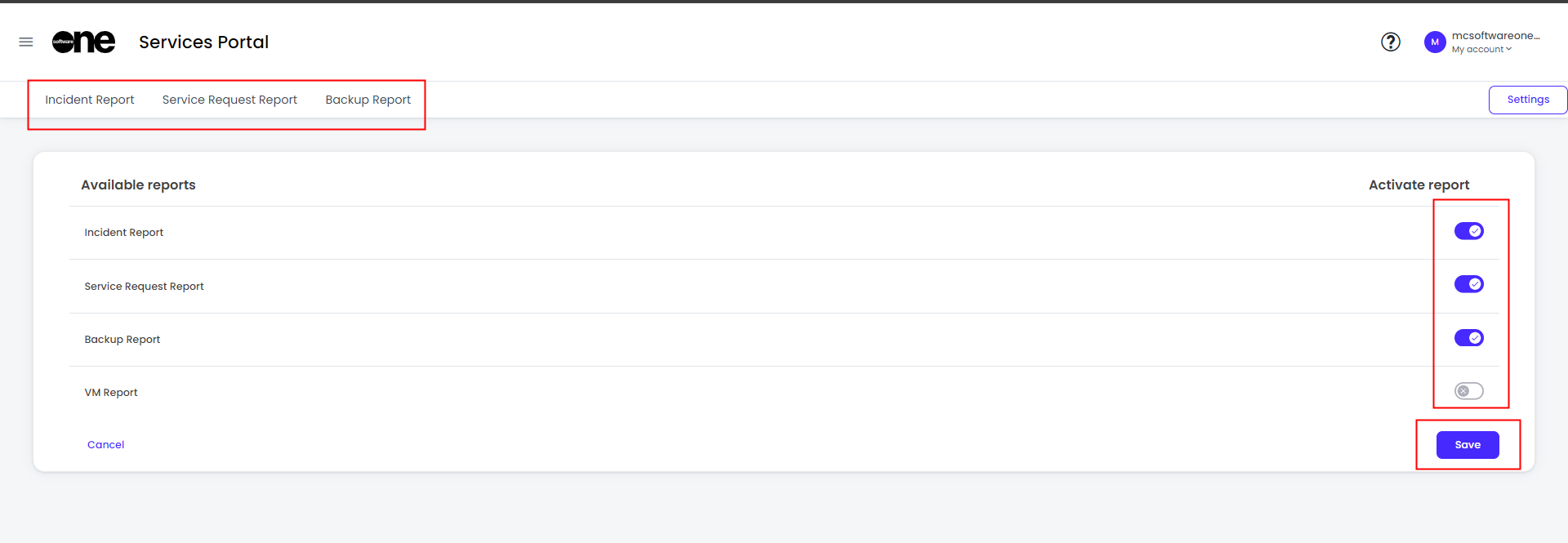
The reports you have enabled will show in your menu bar.
Reports Architecture and Data Sovereignty
The Services Portal’s Reporting function has been architected to respect data sovereignty requirements.
Your reports data can be stored within your region or even within your own private cloud.
The diagram below shows the architecture of the Reports function:
.png?inst-v=d69505f7-e652-43e8-babe-28e9cf2128a8)
i) The Services Portal utilises AWS Cloud Front to distribute static pages close to the Authenticated user. The static pages hold no customer data.
ii) The Static pages embed a view from the Report Design Platform, which is maintained in the EMEA Region, within the EU.
iii) The Report Design Platform connects to the data sources and displays the data. This can be done through different connectors depending on the source data location and type. Your local SoftwareOne team will assist you with getting that data connected and ensuring the data stays where you need it to be.
If you have any questions about our Reports feature, please do contact us
